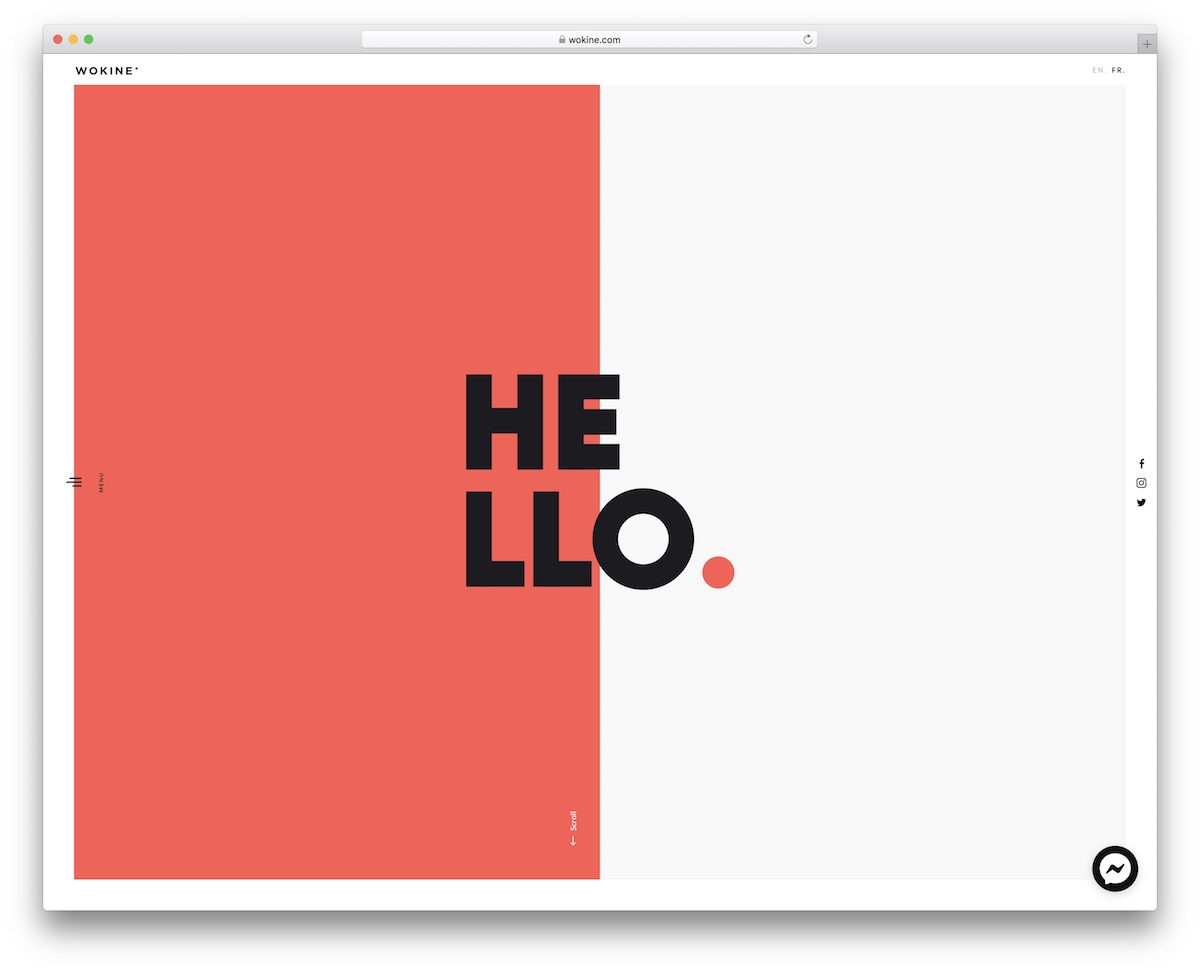UI Frameworks: Frustration and Functionality
05 Oct 2023UI frameworks, like Bootstrap 5, can initially seem as tricky to master as learning a new programming language. So, why even bother using them? The answer lies in the returns on this investment of time and effort. UI frameworks offer several compelling advantages over raw HTML and CSS.
To put it briefly, t’s all about efficiency. Building a user interface from scratch with raw HTML and CSS can be a painstaking process. UI frameworks provide a treasure trove of pre-built components, styles, and layout grids. This means you can focus more on your project’s unique functionality and less on repetitive styling and layout tasks. Consistency is another big win. UI frameworks like Bootstrap provide design patterns and guidelines that ensure your project maintains a uniform look and feel.
Now, why not just stick with raw HTML and CSS? Well, you could, but be prepared for endless trial and error. It’s like cooking without a recipe–you might whip up something fantastic, or you might end up with a web page that only looks good on your aunt’s ancient browser. UI frameworks are the recipe book that saves you from the latter.
It’s important to acknowledge that UI frameworks do have a learning curve. They come with their own set of rules and conventions, and initially, this can be overwhelming. Yet, this challenge is often worthwhile, especially for software engineers who value efficiency, maintainability, and user experience consistency.
As for my own experience with Bootstrap 5, as a first-time user of both Bootstrap and web development technologies, it’s been a journey filled with moments of frustration and moments of discovery. Bootstrap’s documentation has played a pivotal role in helping me navigate this framework. While there’s no denying the complexities, the benefits of UI frameworks like Bootstrap make them a valuable tool.
Here’s an example of a webpage built with Bootstrap: Wokine